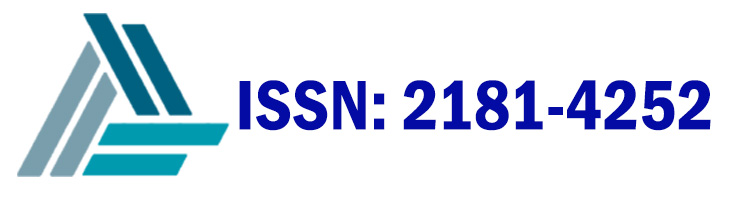Отправить материал
Ключевые слова
Электронный научный журнал «Ал-Фарганий авлодлари» издается с 2023 года. Перерегистрирован Агентством информации и массовых коммуникаций при Администрации Президента Республики Узбекистан 5 мая 2025 года (свидетельство № 755177).
Адрес:
150118, Ферганская область, г. Фергана, ул. Аэропорт, д. 17
Телефон: (+998 99) 998-01-42
E-mail: info@al-fargoniy.uz
Телеграм канал: https://t.me/al_fargoniy_avlodlar
Телеграм бот: https://t.me/al_fargoniy_avlodlari_bot